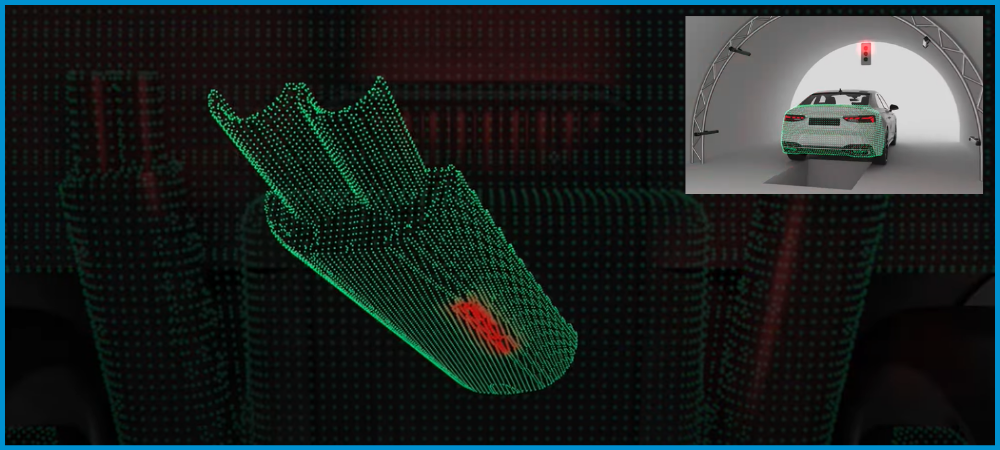
How to create 3D models with Photoneo 3D Meshing
3D model creation is an essential part of many applications, including robotic guidance, quality inspection, or reverse engineering. With Photoneo’s comprehensive solution Photoneo 3D Meshing, you can create accurate and highly detailed 3D models in an instant – including their shape, texture, and color. What does it mean for you and your projects? Let’s find out in this article.
What is Photoneo 3D Meshing?
Photoneo 3D Meshing is a versatile software solution designed for efficient and accurate 3D model creation from scans obtained from Photoneo 3D sensors. The solution provides data in the form of a mesh or point cloud.
While point cloud data consists of millions of high-density points stored together and cannot be directly imported into CAD and 3D programs, a mesh is a 3D object representation consisting of polygons describing the object’s shape, which makes it a popular file format used for 3D modeling.
Photoneo 3D Meshing consists of two separate libraries and GUIs, each designed for different purposes and applications:
1.) 3D Meshing works in combination with Photoneo PhoXi 3D Scanners
2.) 3D Instant Meshing works in combination with Photoneo MotionCam-3D and MotionCam-3D Color
Let’s have a look at each tool and how you can use it.
3D Meshing
3D Meshing software enables you to create a 3D model from multiple scans taken with the PhoXi 3D Scanner from different perspectives. Afterward, you can transform the 3D model into a workable CAD model ready for your projects.
There are two types of setups to scan an object from multiple perspectives:
1.) You can move the scanner along the object
2.) You can rotate the object in front of a fixed scanner
In each scenario, the movement needs to be interrupted during scan acquisition. This will allow exceptionally accurate 3D model creation.
3D Meshing software provides both a graphical user interface and API environment. It allows you to perform scan acquisition, point cloud alignment and filtering, as well as surface reconstruction.
When should you use 3D Meshing?
3D Meshing is a perfect choice if you need to create highly detailed 3D models of static objects. The most common application areas include:
- 3D model creation – a quick and reliable way to create 3D models for industrial use
- Quality control – a 3D point cloud or mesh with texture help quickly recognize surface irregularities
3D Instant Meshing
With 3D Instant Meshing software, you can create 3D models from a continuous stream of 3D scans taken by MotionCam-3D. MotionCam-3D and its color version MotionCam-3D Color bring a unique technology that enables real-time, high-quality 3D point cloud creation in motion, that is – without interruptions for scan acquisition.
The combination of high-quality 3D data, color information, and the aspect of motion in MotionCam-3D Color is a game-changing property that also brings new possibilities for 3D model creation.
Combined with the power of MotionCam-3D Color, 3D Instant Meshing software enables you to create 3D models of objects in motion including their shape, texture, as well as color – all absolutely easily and in real time.
Again, there are two types of scenarios for on-the-fly 3D model creation in motion:
1.) The object is moving in a random manner around the fixed-mounted camera
2.) You can hold the camera in your hand or attach it to a robotic arm and move with it around the scanned object
The crucial difference between 3D Meshing and 3D Instant Meshing is that the latter does not require movement interruption during scan acquisition.
3D Instant Meshing offers a UI and a C++ library designed for real-time tracking and seamless integration of 3D scans into triangular meshes. The software enables a wide range of 3D creation applications and can be integrated with robotic manipulators, rotary tables, linear axes, and other setups.
When should you use 3D Instant Meshing?
3D Instant Meshing is designed for fast, high-quality 3D model creation of small as well as extremely large objects where you need texture as well as color. The most common applications include:
- Quality control – for instance, measuring and determining fat percentage in pork meat cuts moving on a conveyor belt, or controlling the surface of freight wagons and other large objects for paint residue after sandblasting
- Fast and reliable feature identification of objects as large as shipping containers
- Food inspection – determining whether a piece of fruit or vegetable is ripe or not based on color and other surface features
- Volumetric measurement of freight
- 3D model creation of very long objects such as iron rods
- 3D meshing of regularly shaped and spherical objects such as balls, melons, pipes, or cylinders that look the same from each perspective – this is a very challenging task for conventional technologies but 3D Instant Meshing masters this thanks to the texture mapping
- Scanning and 3D model creation of large and immovable objects such as statues for archiving purposes, hauses, or trees
- Digitalization of real-life objects for VR, AR, digital twinning, and other applications
3D Instant Meshing brings a big shift to 3D model creation as most of the above application examples can be done without the use of heavy robotics, just with the camera fixed in a static position and the scanned objects moving in front of it to be scanned.
Another unique feature is the camera’s large scanning volume (model L covers an area of 1,8 x 1 m) and no need for sticking targets over the scanned objects.
What else can you get from Photoneo 3D Meshing tool?
Photoneo 3D Meshing takes full advantage of the market-leading Photoneo 3D Sensors, allowing you to create highly detailed 3D models on-the-fly. Creating 3D models with this one-click solution is extremely easy – you just connect the device and hit “start”.
And finally, both 3D Meshing and 3D Instant Meshing can be integrated with an arbitrary rotary table or device.
If you have any questions regarding Photoneo 3D Meshing software, contact us and we will be happy to answer them.
Are you ready to get your license?


