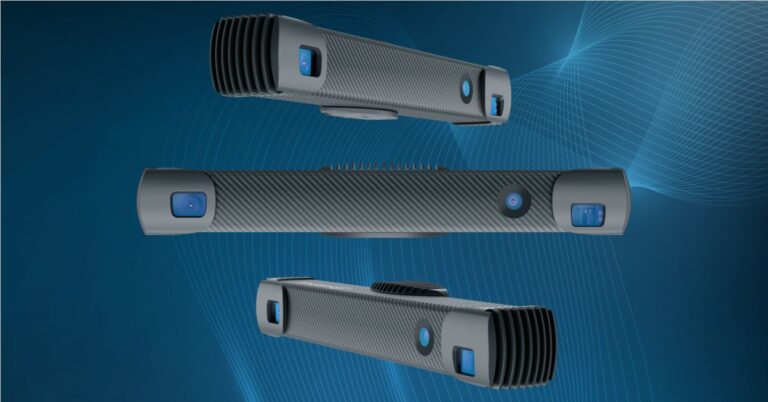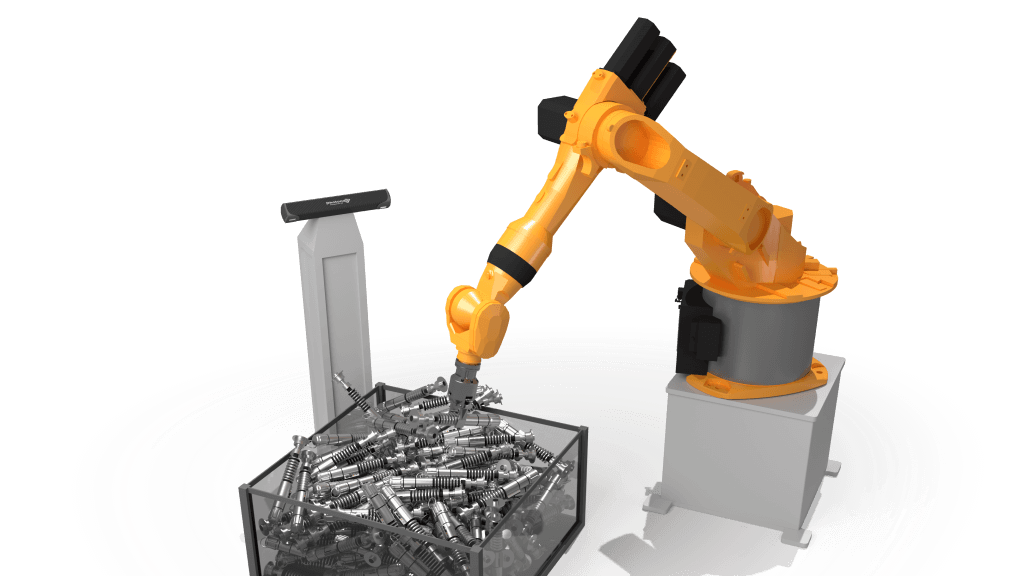
Release of Bin Picking Studio 1.3.0
In July 2019, Photoneo released the Bin Picking Studio 1.3.0. Our main effort and focus has gone into improving the user experience. We have implemented the following new features:
- From now on the user will be able to import solutions from versions 1.0.0., 1.1.0. and 1.2.0 and thus save a lot of time thanks to the import converter which enables backward compatibility.
- Path Planning is not a simple task and we are continuously testing and evaluating new approaches. While one approach suits certain types of applications, it might not be the best solution for others. From now on the customer can decide for and select one of the following approaches:
- The first option provides high speed, however, it requires a precise definition of robot joint limits for optimal trajectories planning.
- In the second option, the path planner is able to compute much more fluent trajectories, however, the overall speed of path planning is slower.
- Sometimes the environment might not be as difficult as to justify complex path planning. We have integrated a path planner selection in 1.3.0. where the user can choose from the following options to influence the cycle time:
- Path planning for all trajectories – this configuration has been taken over from the previous versions of the Bin Picking Studio. The trajectories between all waypoints are computed by the path planner. For all of them, collision checking is enabled. This is the safest way to execute bin picking routines and BPS studio users are strongly encouraged to use this setting.
- Path planning for linear trajectories – All BPS users are recommended to use linear trajectories from the approach waypoint to the grasp pose and back to the de-approach waypoint. With this setting, all path plans will be omitted with the exception of these 2 linear trajectories.
- Path planning off – This configuration poses the greatest risk. This setting is not recommended for end users unless they are very advanced.
- We have integrated a solution switch command to handle different bin picking tasks on different working shifts. It is now possible to switch a running BPS Solution over to another one in the robotic controller with the solution switch request. Please refer to our extensive robot module documentation for more details on the implementation of your robot brand.
- Over the past releases, the community of experienced Bin Picking Studio integrators was formed. These users can now make use of the following, more advanced settings:
- Gripper collision sensitivity – if your gripper collides with the scanned point cloud, lower the number. If too many of the detected parts are rejected because of gripper collisions, raise this number.
- Use a fast scan – a fast scan dramatically lowers the scanning time by triggering only the fast acquisition and computing only those parts of the scene which have been changed in comparison to the previous scan.
- The above-mentioned setting also contains a configuration option in the form of a threshold number of the parts. If the number of the parts in the previous run is lower than this threshold, the system will trigger a full scan anyway.
- The full scan frequency defines the proportion of fast scan acquisitions as compared to full scan acquisitions.
- Trajectory request timeout – the maximum time allowed for the path plan computation.
- Translation threshold – the minimum part displacement allowed to identify a part translation from the current scan as a duplicate of a part from the previous scan.
- Rotation threshold – is the same as the offset threshold, but related to the rotation of a part.
- Tool point vs. robot base Z-axis angle threshold – this setting defines the maximal grasp angle.
- PhoXi interface improvements – the BPS now displays scanner statuses and disables the connection to scanners with incompatible scanner firmware versions.
- Gripping point IDs – users are now able to redefine the IDs of gripping points in the grasping method.
- All numbers reported in calibration and robot joints are now rounded.
- Activity logging in the solution – from now on, users can inspect all changes in the solution settings.
- User management – authorization to create multiple new users accounts within the organization unit.
- Deployment page console – multiple new messages have been added to simplify the solution debugging.
- Photoneo engineers are ready to help you with the deployment process. In case of error, press the Download logs button on the deployment page and send the file to our support department for a quick analysis.
- We have enhanced the web 3D visualizer to offer better investigation options, camera controls and significantly better rendering performance. The number of point cloud points in the visualizer has been increased by ten times.
- All help texts and tooltips have been carefully reviewed.
- The documentation has been updated with new sections which contain detailed descriptions of changes in previous versions and picking path stages configurations.
- The bin-picking training material is now available as a built-in documentation.
- Virtual robot – when an object cannot be picked, the user does not only see the status of the part and the reason why the computation has failed but, in some error cases, also the virtual robot in a problematic state. Debugging has never been easier!
- Another major feature is called Teaching Gripping point. Setting up a gripping point is now even easier.
- The family of robotic brands has been extended by beta support of selected Yaskawa controllers and Nachi controller type CFD.